Migration of digital photography
The University of St Andrews Library’s photographic collection comprised traditional media up until the 1990’s, when digital photography became popular. Part of that collection is regularly augmented with material produced by the University’s Print and Design Division which includes Publications. Their photographs used to be transferred to our collections as negatives and prints. However, with the advent of digital photography, the process changed: born digital files were now being transferred from cameras to computers, and subsequently to CDs or DVDs.
Instead of negatives and prints, we were now receiving CDs. The process for managing the CDs wasn’t different from the one we use for traditional photographic formats. After all, a CD is also a physical object. The CDs would arrive and an acquisition record would be made along with a list. They would then be stored (in their original boxes) alongside the rest of the collection. If a request was made for an image, the CD would be retrieved and the image copied and catalogued individually in our collections management system. The CD would then return to its original location.

After the survey of the photographic collections held in 2016/2017 we realised that keeping that section of University photographs in CDs and DVDs wasn’t our safest option. On one hand, CDs and DVDs are subject to substantial preservation risks. Both CDs and DVDs are built with layers of different materials, and stability among them can vary significantly. Other issues that affect their preservation include the way they were initial recorded, compatibility with current equipment, and also their storage enclosures and environment. On the other hand, we now have a reliable collections management system. Our plan was to migrate the information in the CD’s and DVD’s into our system.
The first step we took was to set up a process. As we don’t have fancy equipment, we used the CD/DVD players in our own computers, and Windows Explorer to copy the files from their original media into the computer. Once the files were in a folder in the computer, we used Adobe Bridge, to batch rename the files in order to incorporate the CD/DVD number or title, along with the original filename. As the CD’s had been previously catalogued in our collections at series level, the next step was to attach the files into each series, with a single drag and drop.
We started with approximately 300 CDs and DVDs. For most of them the process went smoothly and according to plan. However, for some of the CDs/DVDs some of the files had been previously imported. Our collection management system uses Checksum, a property of every digital file, to check if a file is already on the system, avoiding file duplication. If there is a duplicate it halts the whole process. The problem is, it doesn’t specify which of the files are actually duplicated.
To sort out the duplication problem we consulted with our Digital Archives Officer, Sean Rippington. He advised us to use DROID, a tool from The National Archives that could provide us with a list of all the checksums of the files to import. For the CDs and DVDs with duplicate images, we have run the files in DROID, to obtain the Checksum for all the files. The next step, was to do a search in our multimedia module by checksum, using that list. If the file appeared we knew we had found our duplicate. We also had to double check if the file in the system was properly catalogued and associated with the correct series. Then we could attach the files to the correct series. In total we have imported 11443 born digital files into our collections management system over the course of two weeks.
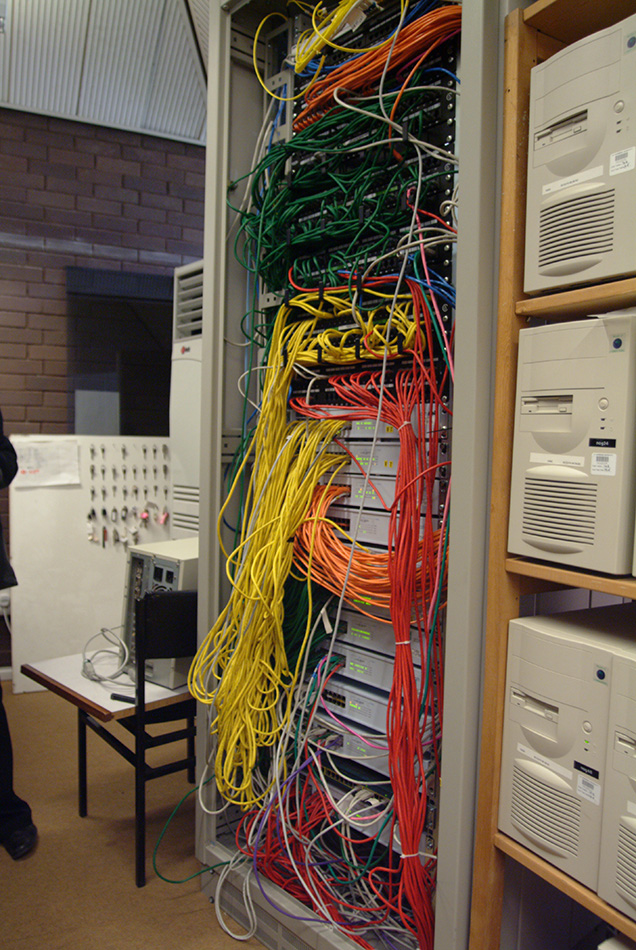
So now, all the digital files of University Photography are stored in a single system, and easily available for use. The backlog is dealt with and won’t recur: since 2012, Print and Design has been importing the files directly into our collection management system along with basic cataloguing information, which means that transfer is now an automated process.
Ines Fonseca Ricardo
Photographic Collections Cataloguer